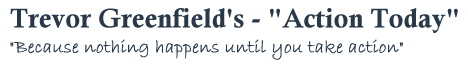Keyword Research Needn’t be a Black Art
To continue with my series on getting started, I thought I should provide some advice about keyword research next since there is a lot of often not very useful information passed around on this very important step.
There are lots of keyword tools available, some free or cheap and others that are $60 and more a month. My preferred solution now is SE Cockpit which costs me $67 a month but I didn’t use anything like that when I was just starting out.
SE Cockpit provides me with a lot more than just keyword research which as a niche marketer saves me a lot of time and effort but actually when I’m evaluating whether to work with a potential niche I don’t use SE Cockpit, I use the tool that I’m recommending everyone else uses, Google’s own Adwords Keyword Suggestion tool.
To find the Google keyword suggestion tool just type it into Google and it will usually be the first result that comes up. It is free to use and provides us with all the information we need to build a list of keywords to target. So then, what are we looking for when we do our keyword research?
The whole purpose of doing keyword research is to find keywords (or phrases) that we can target on our web page that will bring us lots of buying visitors. It’s worth clarifying here this term keyword for those that are new to this topic. A keyword is a word or phrase that people are entering into a search engine to find information about.
Although we tend to say ‘keyword’ as you can see from my description it can be a phrase made up of several words and usually is. However, we still tend to refer to this phrase as a keyword or more often now Internet marketers will refer to it as a ‘long tail keyword’.
In practice, what we find is that the longer the keyword the less competition it has and the more likely we are to rank well for it and make money, so long tail keywords tend to be better. This isn’t always true though because there are no magic rules that always work when it comes to search engines but it is a good general rule.
OK, if we are trying to find keywords that will help us rank well and bring us lots of visitors and potential sales, we need to identify three things about our keywords;
- Search volume
- Trend
- Buying intent
I will just cover search volume in this post which gives you a good starting point.
There are two places that we need to look when we are considering volume – the number of competing pages in Google (competition volume) and the number of monthly searches (demand or search volume).
A good target to start with is 1000 or so exact match global searches a month. In the Google keyword tool down in the left column you will see under a heading ‘Match Types’ three options;
- Broad
- [Exact]
- “Phrase”
By default this is always set to Broad. When doing your research you should make sure that this is set to [Exact]. To understand the reason for this you need to know what the definition of each of them is.
Lets take Ladies Boots as an example keyword that we want to find the search volume for. If we set the keyword tool to Broad the it will return all searches that include the words Ladies and Boots in any order, anywhere on the webpage.
So we could get results for Ladies High Heel Boots, Cheap Ladies Boots, Designer Ladies Boots, Ladies Boots in Washington State etc. You could even get a result for a site that had ‘Ladies used to flock to see Boots Randolf the celebrated sax player’.
Not very useful.
If we set the tool as “Phrase” then our results are more refined because it will only return results that include Ladies Boots in that order, as we typed them in. However, it will still return results with words either side of our keyword like Cheap Ladies Boots, Ladies Boots in Baltimore, Cheap Ladies Boots for sale. So this reduces our number of search results but is still not targeted enough.
If we now set the tool to [Exact] then we get a very different set of results. The tool will now only return results that have Ladies Boots in the order that we entered it in. In other words sites that are optimized for Ladies Boots.
Having set the keyword tool to [Exact] we now get a list of keywords that are being searched on. Click on the title of the column headed Global Monthly Searches to sort the results in order. You can then work your way down the list to find keywords that have 1000 or so global monthly searches.
Having isolated one or more of those keywords you now need to check out the competition. This time we head over to the Google search engine and enter our keywords into the search box. This time we use “Phrase” match, so enclose your keyword in double quotes.
Phrase match will provide us with the number of web pages that are optimized for our phrase in the order that we entered it in. So to stick with our example anything with Ladies Boots in that order will be returned.
We use Phrase Match here rather than [Exact] because Google ignores [Exact] when it comes to searching in it’s search engine. It returns the same results as Phrase.
What we are looking for here is a keyword that has around 50,000 competing pages. Bear in mind that both this suggested number and the 1000 approximately searches are only approximates. The Google results in their search engine and the keyword tool are not accurate, and given the amount of data that it is crunching to provide these results we shouldn’t expect them to be. They are good enough to provide us with what we need to make our decisions on though.
Having settled on our keyword (or keywords) that fit our criteria we can now create a webpage (or Squidoo lens, blog etc.) and optimism it for one keyword per page. Hopefully, that gives you a good starting point with your keyword research.
I’m putting together some more advanced training on all three of these areas which I’ll publish here on my website in the next few days so keep a look out for that.
Squidoo Evolution
Last time I recommended that a simple way to get started was by combining the awesome power of Squidoo and the sales machine that is Amazon and surprisingly few of you checked that out. If you didn’t consider it last time I highly recommend it as a very simple way to get started immediately.
You don’t need a website of your own to do it and Kelly covers an easy way to do your keyword research for it too.
Check it out now and let me know what you think. For anyone that does decide to buy it I have my own Squidoo guide which I’ll provide as a bonus. Just email me your purchase receipt and I’ll email you a copy.