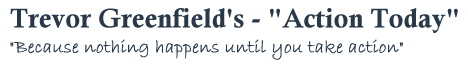Does Google Actually Love Affiliates? Free Report Today
I’ve got a couple of very useful bits of information for you this week.
Is Affiliate Marketing Dead?
Over the last couple of years it has seemed more and more that Google hates affiliates and their regular updates have all been just more ways to make it difficult for anyone to earn money as an affiliate. If you’ve been one of the people that have had your income affected by one of these Panda and Penguin updates I can certainly understand you feeling like that. Some of my sites that once were very profitable are now generating far less than they used to and in some cases have died completely so I know how it feels.
Interestingly my good friend Andrew Hansen, who has been making all of his income as an affiliate since 2005, has had very few issues during this time and still makes his income as an affiliate marketer.
Andrew is planning to launch a new program in a few days time in which he is going to outline how he and others like him are still making their income as an affiliate now in 2013. As part of the launch he has produced a 20 page report outlining some of the hints and tips that are helping him make money now.
Whether you decide to buy his program when he launches on 19th of this month or not you should get this report. It’s free and there are no strings attached, if you don’t want to buy his program you don’t have to, but if you are trying to make money as an affiliate you need to get this report, it contains some excellent advice and guidance.
How safe is your content
Another bit of advice I came across recently concerns your website content, and making sure that nobody steals it. WordPress has made it very easy now for anyone to get a website up online and generating money. However, the fact that WordPress is open source and so widely used now also means that it isn’t that difficult to create ways of hacking into it.
I’ve had my fair share of hackers over recent years and now use two main approaches to guard against hackers. I run Malwarebytes on all of the computers that I access the Internet with. This includes desktops and laptops. You can get either a single licence or if you have more computers, a multiple licence.
Find out about Malwarebytes here.
That takes care of any Malware on my or my outsourcers computers, and avoids any of my sites getting infected from us when we’re working on them. That leaves your websites to take care of. If you’re of the impression that your host makes sure that your sites don’t get infected with anything, then in most cases you’re wrong – sorry. Web hosts only take action when they spot an infection that affects the rest of the server. Then they’ll block your site until you sort it out.
If you want them to monitor your website you’ll usually have to pay extra for it. I use a service from Securi that I find excellent. I identify to them through my account which sites I want monitored and they take care of it. I’m also able to do regular scans myself of any of my sites if I suspect something isn’t quite right.
Find out more about Securi here.
Protecting page source
It’s very easy to look at the source code of a website. It differs slightly with different browsers but you simply have to right click on the page and select view source or something similar. That leaves your website open for unscrupulous people to simply copy your source code and they can then re-create your site and steal all of your content.
A very easy way to prevent this from happening is to add a plugin to your website to prevent it. There are a few plugins that will do this but the one I use is WP Content Copy Protection. Just go to your plugins area on your WordPress website and click ‘Add New’.
Next type WP Content Copy Protection into the search box and click Search plugins. The plugin you want should be the first on the list but you will see by the name which one it is. Click Install Now for this plugin.
You will get a message box come up asking if you are sure you want to install. Click Yes or OK to this and the plugin will install. All you have left to do now is click the activate plugin link and you are all set.
I hope you’ve found this useful and take my advice to get hold of a proven success formula for 2013.
Until next time,
Take some action,
Remember – Nothing Happens Until We Take Action
Trevor